Unity Tutorial 05
So in the 3 tutorials I learned a lot, in
the first I learned how to create several cursors around the main cursor, I
also learned how to add in text when I hover over items to tell you both the
key to press and take the item, next I learned how to make a script to take the
gem and play a sound when I pressed the key I needed, I removed the script to
take the gem when I walked into it, and then I added the sound back, so when I
press E while looking at the gem it would then take the gem and remove it by setting
it to false and plays the sound to take the gem
next we added in fences to make
it so the world looked more bigger and make them a box collider so u couldn’t
walk through them, after that we started to import a weapon of an axe, here we
had to move the axe around and set it into place inform of the character, next
we had to record an animation for the axe where it would swing forward, then we
added in some values over a 30 frames per second to make it so the animation
was recorded, after we added the animation to the box which was attached to the
axe which then moved the axe on a loop, we removed the default animation and
added in our own component and attached it to the axe, it didn’t work yet
because we needed to add a script
for the next part we added a
camera to just the axe so when it collided with other objects only the axe
would be in that camera and not in the other so it never went off the front of
the screen, next we resized the character so you didn’t appear to be in the
ground which made the game feel better.
next we added in a script so
you can swing the axe in your own animation and so it would set the axe to
false when u didn’t press fire (left click) and it would wait till you pressed
it played the sound and recorded animation and reset till you pressed it again,
set a time on it so you couldn’t just spam it giving it a realistic feeling, I
really enjoyed this tutorial, I am hoping we learn how to make the axe collide
with enemies, I’m asking it's similar to the e click on the gem but when you left
click within the distance of say 5 it will set the enemy to false and remove
them but that’s my guess, it's got me excited, I loved this series :)
My game progress :)
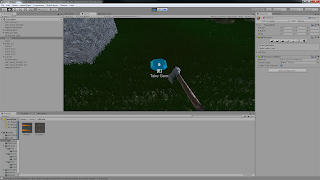

Comments
Post a Comment